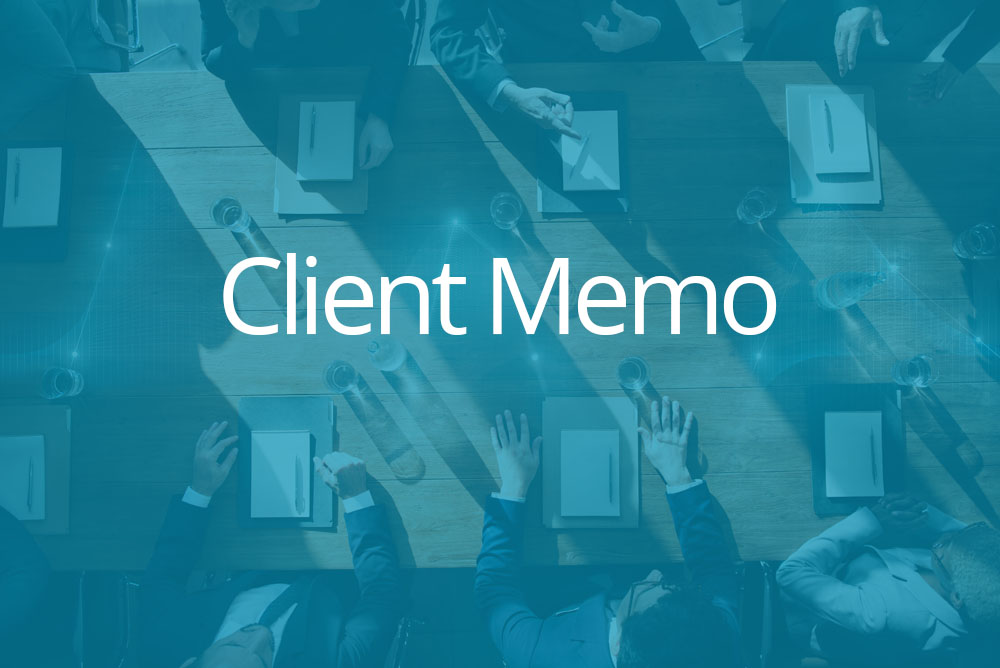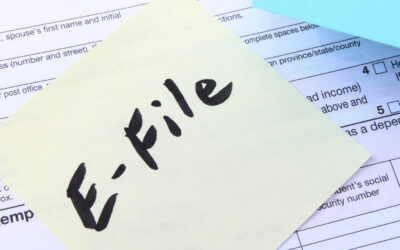- Go to the website: https://www.ftb.ca.gov/online/webpay/index.asp
- At the bottom of the page click on “Make a Payment”
- On the next page click on “Continue”
- On the next page click on continue to “pay without registering”
- Fill in the information requested
- Under the payment type select the type of tax (i.e. for 2013 select 540 es, or balance due, and select tax year 2013)
You will need your bank 9-digit routing number and your account number when you make payments. Please be sure to print a receipt for your record, and also check with your bank after a few days to confirm the payment activity. Note that electronic payments may only be deducted from a checking or a savings account, not a brokerage account. Other payment options are available, however, transactions fees apply.
If you need any assistance in making the electronic payments, please contact us.