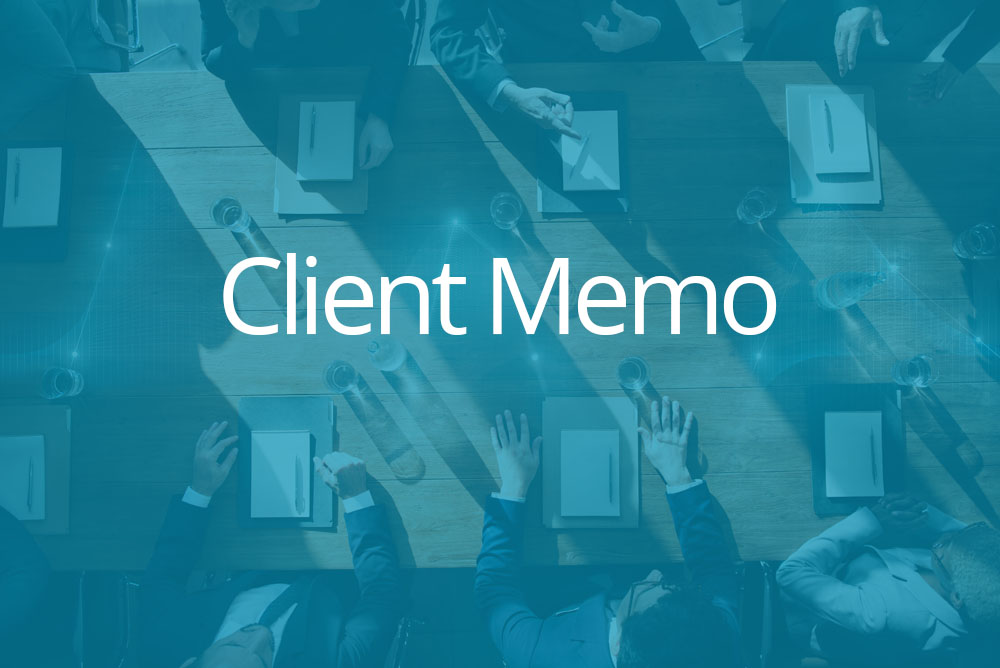On September 30, 2008, Governor Schwarzenegger signed into law a requirement for certain individuals to remit all California state income tax payments electronically once they:
- Make an estimated income tax or extension payment over $20,000 for the taxable year beginning on or after January 1, 2009; or
- File an original return with an income tax liability over $80,000 for a taxable year beginning on or after January 1, 2009.
Once the mandatory e-pay threshold has been met, you are required to make all subsequent payments to the Franchise Tax Board (FTB) electronically, regardless of the amount, type, or taxable year. Beginning January 1st, 2011, failure to make required payments electronically will result in an assessed penalty equal to 1% of the amount paid.
Electronic tax payments to the FTB may be made using one of the following methods:
- Pay with web pay – http://www.ftb.ca.gov/online/webpay/index.asp. You will need to provide your social security number, the last name used when filing the prior year’s income tax return, your bank account number, and the bank’s 9-digit routing number. You must also select the tax year and type of tax when filing electronically (i.e. estimated tax or extension). Make certain to print your receipt, send us a copy, and also check with your bank after three days to determine that the payment has cleared the bank. Electronic payments may only be deducted from a checking or a savings account.
- Request an Electronic Funds Withdrawal (EFW) on your e-file return. We can assist with this.
- Pay by credit card online http://www.ftb.ca.gov/online/CCard.shtml or by phone 800-272-9829. However, a 2.5% convenience fee will be charged so this is not recommended.
- Use the pay-by-phone option –
- Complete and submit form FTB 4073 (Mandatory e-pay Pay-by-Phone Authorization Agreement for Individuals) to the FTB.
- After FTB processing, you will receive a letter from the FTB informing you that you have been approved for participation in pay-by-phone. However, before making your first payment, activate your account by calling 800-554-7500 and following the prompts, or activate your account via the internet on https://secure.paycalifornia.com/soc/inetSrv. In either instance, FTB requested information includes your social security number, the temporary security code “0000”, and your password.
Payment is considered received on the date the FTB accepts the web pay request or the date you select for future withdrawal. A confirmation number will be issued after the completion and submission of the web pay request. The confirmation number is proof that the FTB has received your payment request.
Additional information regarding the law, the payment methods, and detailed instructions for each are available on our website – www.fbco.com under FTB E-Pay in the RECENT ITEMS section on the side panel.
If you have any questions regarding the above, please do not hesitate to contact us.