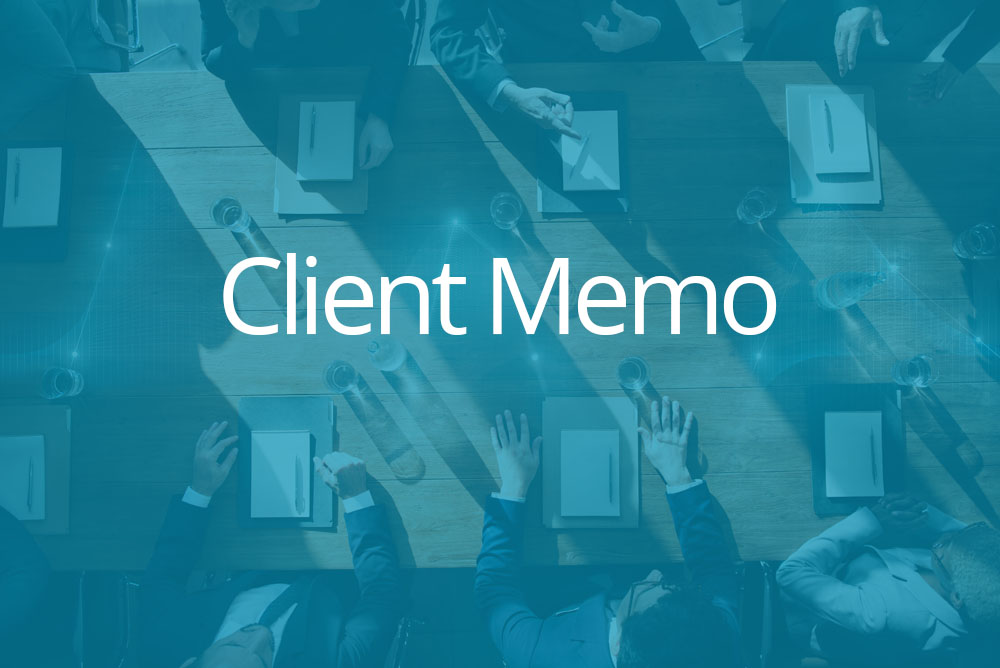As the IRS announced the beginning of the 2018 tax filing season last week, it warned that this is the time when identity thieves and fraudsters are actively seeking opportunities to steal from businesses and individuals. In addition to tax scams covered in our previous client memos – IRS Warns of Phone Scam, IRS Dirty Dozen, and Fake Tax Bill Notices, below are additional scams issued by the IRS recently:
W-2 Scams – Identity thieves use various spoofing techniques to disguise an email to make it appear as if it is from an organization executive. The email is sent to the payroll department requesting a list of all employees and their W-2 forms. This scam first appeared last year and is already in circulation this year. IRS has issued an alert listing some details that may be contained in the scam emails.
Tax Return Fraud – Identity thieves use stolen personal data to file fraudulent tax returns and claim refunds. When a taxpayer attempts to file their tax returns, the entry will be rejected. Taxpayers who believe they are at risk of identity theft due to lost or stolen personal information should contact the IRS Identity Protection Specialized Unit at 800-908-4490 immediately so the agency can take action to secure their tax account.
Fake IRS Phone Calls or Emails – Fraudsters may create official-looking emails that appear to be from the IRS instructing victims to confirm personal data online, or pretend to be IRS agents demanding valuable personal and financial information over the phone to pay income taxes owed. It is important to keep in mind that the IRS does not initiate contact with taxpayers by emails, phone calls, text messages, or social media channels to request personal or financial information. The IRS has posted various phishing scams and example emails online and what you need to do if you receive a suspicious IRS-related communication – IRS Phishing and Online Scams.
If you have been targeted by these scams, you should contact the Federal Trade Commission and use their “FTC Complaint Assistant” at http://www.ftc.gov/.
What you can do
- File your tax returns once your required documents become available.
- Use a private password-protected Wi-Fi when working with sensitive data.
- Mail paper returns directly from the post office, do not drop it off in an unlocked outgoing mailbox bin.
- Scan devices with security software every week.
- Use supported operating systems and update the software once a patch is available.
- Choose strong passwords and change them regularly.
- Use safe document storage methods.
- Remove all data from computers and mobile devices before discarding them.
- Learn to recognize and avoid unauthorized attempts for personal data.
If you have any questions regarding the above information, please do not hesitate to contact us.