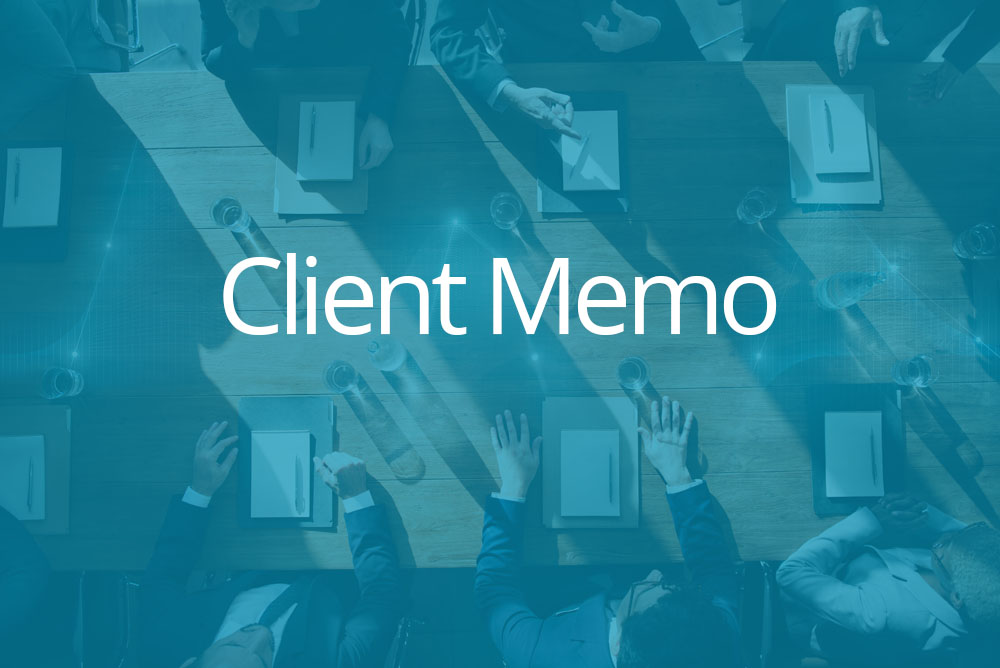Late last month, the IRS launched a new Get Transcript Online portal which allows taxpayers to obtain records of past tax returns (the “Transcripts”). You can download and print your transcript immediately, or request the transcript be mailed to your address on record within 5 to 10 business days. IRS transcripts are often used to validate income and tax filing status for mortgage applications, student and small business loan applications, and during tax preparation. Available records include:
- Tax Return Transcripts show most line items from your federal tax return as it was originally filed, including any accompanying forms and schedules. In many cases, a Tax Return Transcript will meet the requirements of lending institutions offering mortgages and student loans.
- Tax Account Transcripts provide any adjustments either you or the IRS made after you file your return.
- Records of Account Transcripts combine the information from tax returns and tax account transcripts.
- Wage and Income Transcripts show data from information returns, such as W-2s, 1099s, and 1098s reported to the IRS for recent years. However, the most recent year information may not be complete until July.
- Verification of Non-filing Letters – provides proof from the IRS that you did not file a return this year.
In order to access these transcripts, you will need to sign in to the IRS website as follows:
Step 1 Create an online account here – IRS Get Transcript Online.
Step 2 After you provide your name and email address, a confirmation code will be sent to the email address you provided.
Step 3 Retrieve your confirmation code from your email box. Do not close the IRS sign-up page until your registration is complete; otherwise, you will need to request another confirmation code.
Step 4 Enter the confirmation code and click to verify the code.
Step 5 Once the confirmation code has been verified, you will be asked to enter your personal information. Please note that your information must match your most recently filed tax return in order to proceed.
Step 6 On the next screen, you will be asked to answer a few multiple-choice questions regarding more personal information such as past phone numbers used, or old credit cards owned.
Step 7 After your personal information has been successfully validated you will be directed to a dashboard with a listing of your prior year’s transcripts available to download.
Step 8 When finished; please remember to close your browser completely to protect your personal information.
If you have any questions regarding the above information, please do not hesitate to contact us. You may access this IRS Transcripts Online service through the link on our website www.fbco.com.